Webmasters who are using Google Webmaster Tools (WMT) and have a website that doesn’t work good on a mobile device (like a cell phone) have been receiving a warning message from the Google Webmaster Tools Team telling them to fix “mobile usability issues”.
There is a looming algorithm change which will take place on April 21, 2015 which will affect mobile search. For more information on this please see my article Rankings drop for non mobile friendly websites April 21, 2015.
If you are not using WMT, start! For the moment, you can test your site here: Is my website mobile friendly?
What the warning message looks like:
From: Google Webmaster Tools Team <wmx-noreply@google.com>
Subject: Fix mobile usability issues found on http://website.com/
To: webmaster of http://website.com/
Fix mobile usability issues found on http://website.com/
Google systems have tested 29 pages from your site and found that 100% of them have critical mobile usability errors. The errors on these 29 pages severely affect how mobile users are able to experience your website. These pages will not be seen as mobile-friendly by Google Search, and will therefore be displayed and ranked appropriately for smartphone users.
Then over in Google WMT the error looks like this:
How To Fix these mobile usability issues
Google has put in place a confusing page on multi-device layouts. What they’re trying to say is that your site sucks and we don’t want to send people to it unless it works on everything. This is because about half of your traffic likely comes from a cell phone, not a desktop computer. A “responsive” design cures this problem. To see it in action just make the window you are reading right now very narrow & you will see the page’s content shuffle itself around. That is a responsive design. Welcome to 2012. 😉 Further explanation on how to fix this is here:
- Static sites: The vast majority of small business owners have a static site (a 5 page site they can’t edit) or they are running WordPress. If you have a static site, stop doing that, you have absolutely no idea how much cash you’re leaving on the table by not creating content! (WordPress makes this easy). If you need a rapidly deployed responsive WordPress site check out my 48hr WordPress website solution. I am no designer though, if you need one, feel free to email me and I can put you in touch with one.
- WordPress sites: If you are using WordPress, the good news is that a theme change will fix all of your problems. The bad news is, sometimes changing themes creates problems, it depends on how your site was customized, how your widgets are configured, and if you have custom pages, etc. Select a responsive theme.
- eCommerce and other sites: Many sites, such as BigCommerce, allow you to change the skin fairly easily. If you had custom CSS or HTML you will need to contact your designer once you get moved over to a responsive skin.
- Google “Pure Spam” Penalty Deindexes Sites March 6 2024 - March 12, 2024
- What Happened to ChicagoNow.com? - August 30, 2022
- The December 2021 Google Local Pack Algorithm Update - December 17, 2021
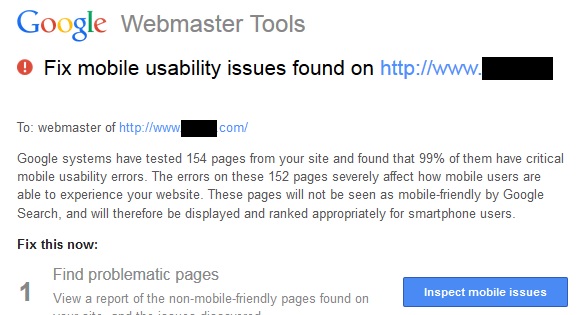
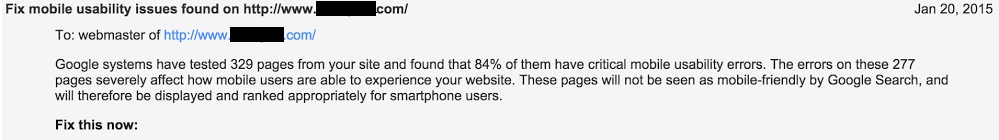




Hello Sir,
I am using WordPress. Is there any solution if i don’t want to change my theme.
Hi Ajay, excellent question.
I know someone who just started using “WPtouch Mobile” and is pretty happy with it. And I believe “Jetpack” may accomplish this as well. I have not personally tested these plugins. As long as they don’t change your URLs they may pass my tests. 🙂
I also looked at your theme.. You might like these themes: Hueman or Magazine Basic.
If you do use one of the plugins above, we’d love to know how you make out with it!
Thankyou Sir For follow up. I liked Hueman, and going on with. Thanx again.
Hi Len,
I am getting Mobile usability(Viewport not configured, Small font size, Touch elements too close, Content not sized to viewport) issues on webmaster.
The URLs which are showing issue that are not present on website or not on server so how can i fix the issue?
Should i need to remove these these URL manually from Remove URL tool in Webmaster or any other suggestions?
Yes, I would remove them in WMT (or Search Console). You may want to check your sitemap or spider the site with a tool like Screaming Frog- not sure why those mystery URLs would be showing up unless they are recently deleted or dynamically generated or something without looking at it..
Hi,
I had the same issue with my website.
My website has around 25 pages and all of them were showing same error in my WMT . My website is very old HTML and I am getting very good search engine ranking for many keywords. I did not want to re-design the website with responsive one because I have many backlinks from good domain. So I did not want to mess up with SEO.
I hired someone to design a separate mobile website. The new mobile site is very good and it works really very fast on mobile devices. I have redirected all the mobile users to mobile website.
Within 20 days the error message dropped to only 3 pages.
Now I am getting error only for 3 pages which are not yet crawled by Google bot.
I think, if it is not possible to change theme or main website then will suggest you to go for a separate website.
Thanks
The link has been removed from your comment as you are misinforming people and attempting to sell people mobile websites.
#SMH
I received a notice via email and on my webmaster tools page that my mobile site had 3 problems. I made the same corrections to every page on my site (they all have a similar layout). When I submit the addresses to the mobile friendly test, I received the “Awesome- This page is mobile friendly” message. However, my webmaster tools is still showing the poor report. How do I fix this?
I’d have to see it to be certain but I think you are referring to the notice in the dashboard? If so, it should clear itself up soon.. If you’re not sure just email me a screenshot – I’ll be happy to check it out for you.
awesome post thanks for sharing carry on dude..
I’d have to see it to be certain but I think you are referring to the notice in the dashboard? If so, it should clear itself up soon.. If you’re not sure just email me a screenshot – I’ll be happy to check it out for you.