 I am often asked how to get a Google Places listing verified for a business who’s address does not receive USPS mail.
I am often asked how to get a Google Places listing verified for a business who’s address does not receive USPS mail.
But what happens when the business can not receive United States Postal Service mail? This happens more often than one would think. I live in a small town that has a roundabout in the center and on street parking for all of the local businesses within a half mile of it. There are dozens of businesses here that do not receive mail.
The solution is to proceed with your google places setup. If this is the first time you are setting up a business with Google Places I would recommend that you go on to Google+ and create a page for a local business or place, although using Google “Places for Business” will work as well. Please note, using Places for Business will automatically generate a Google+ Page for your business as well and existing Google+ business pages may not be merged with new Google+ pages. Once your place is configured proceed with postcard verification. Mark down on your calendar 3 weeks from the date you initially started the process. 3 weeks in call Google. To call Google simply go to this page and follow the instructions. Once your friendly representative is on the phone inform them that the USPS does not deliver mail to your address. Be sure that your website is linked to the page and that your website correctly lists your street address and phone number, and that the name, address, and phone number match what you have given to Google.
Once your listing is verified, don’t just leave your places listing vacant!! It is now tied into the wonderful world of Google+ and can change user’s search results. If you get stuck or would like to learn more Google+ Marketing visit this page. You may also be interested in going over strategies on the Google+ Local Page Community on Google:
Enjoy your new places listing!
- Google “Pure Spam” Penalty Deindexes Sites March 6 2024 - March 12, 2024
- What Happened to ChicagoNow.com? - August 30, 2022
- The December 2021 Google Local Pack Algorithm Update - December 17, 2021
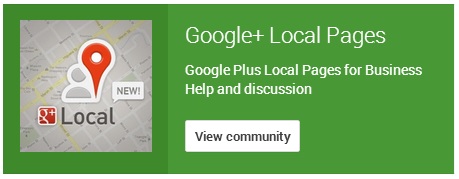




Leave a Reply