As of June 3, 2014, Google announced that if you have a Google Plus Page which is NOT a Google+ Local Page, the page can now be connected to Google Maps.

Google Plus Local Pages Changes:
Just what we needed, yet another huge change to Google Plus Pages, right? Well, this is a good change. Why it wasn’t implemented 18 months ago- I don’t know. But this is a change that makes sense for a couple of reasons:
- Let’s say you started a small business from home. You had a Facebook Page, a Twitter Page, and of course, a Google Plus page for your brand. You worked hard and grew it, and now you’re ready to go get a retail location, but you want people who find you in local search to see your plus presence. Before, you had to totally ditch your Google+ page and start from scratch, and try to bring your followers over from the other page. Now, you can “upgrade” your page to a Google+ Local Page (if you weren’t aware, there are several types of Google Plus Pages).
- A LOT of businesses created a brand page when they first started with Google Plus instead of a Google+ Local Page, or their Google Places listing generated it’s own Google+ Local Page and they didn’t realize it as they were out promoting their new brand page, sharing stuff on it, growing a following, etc. NOW they can “merge” the two pages. While it isn’t exactly a merge, businesses can now move local features from a verified Google+ Local Page to the brand page, and have the brand page magically turn into a a page connected to maps (displaying the proper name, address, phone number, URL, and reviews.
Examples:
Below is an image of a page with a problem:
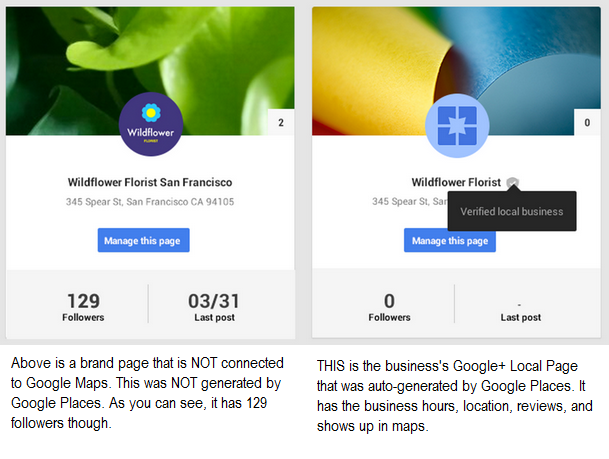
And here it is after being repaired:
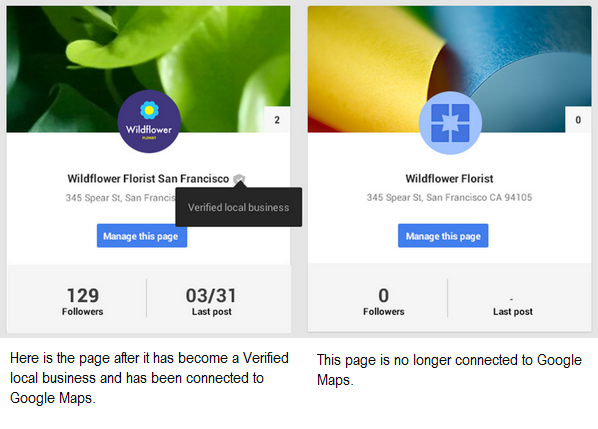
Will my stuff break?
Of course! This is Google Maps we’re talking about, isn’t it? How this affects YouTube channels, reviews, the ranking of your existing Google Places listing, etc remains yet to be seen. This was just announced June 3. I have some businesses that I can experiment on locally with their permission and will update this page when I get to it. In Google’s own words, this is what they have to say will, or could happen to your existing brand page and Google+ Local Page:
The Plus page that is now connected to Maps will:
- Display the name and verification badge from the former local page.
- Display the business information (hours, phone number, etc.) and reviews from the former local page.
- No longer display prior owner responses to local reviews. Your existing reviews may take a few hours to show up after connecting the page.
- Retain your page’s followers, posts, and managers.
- Retain the custom URL (if you’ve set one up).
- Possibly remove ad campaigns associated with the page. To start a new campaign, visithttp://www.adwords.google.com/express and follow the step-by-step instructions.
- No longer display on Google Maps
- No longer display local business information or reviews
- Be renamed to “Backup of <page name>”
- Still be visible on Google+
- Retain followers, posts, and managers from the former local page
- Retain the custom URL from the former local page (if you’ve set one up)
- No longer display AdWords Express campaigns associated with the page.
The former local page will:
- No longer display on Google Maps
- No longer display local business information or reviews
- Be renamed to “Backup of <page name>”
- Still be visible on Google+
- Retain followers, posts, and managers from the former local page
- Retain the custom URL from the former local page (if you’ve set one up)
- No longer display AdWords Express campaigns associated with the page.
Want to fix it yourself?
Go for it. Shout out “Hey y’all, watch this!” just before you start. Then follow the directions Google provides on their page: Connect a page to Google Maps.
** UPDATE: The process at the link above to add a Google Plus page to Google Maps has worked out very reliably and easily for many users.
Want professional help?
Visit our page dedicated to Google Plus Help and Marketing or contact us here. We can fix up your places listing, handle complicated YouTube channel moves, and assist with your presence online in a variety of ways.
- Google “Pure Spam” Penalty Deindexes Sites March 6 2024 - March 12, 2024
- What Happened to ChicagoNow.com? - August 30, 2022
- The December 2021 Google Local Pack Algorithm Update - December 17, 2021




Leave a Reply