The free iPhone X notifications and events showing up on your Google Calendar or Android Phone are not true. Spammers have recently been exploiting Google Calendar in an effort for you to click their links.
Below is more information and actionable advice to prevent future notifications.
It happened to me.
I’m not sure how they found my calendar, but the other day I received the notification. Here’s what it looks like. It reads “You Have Won iPhone Xs from AppleStore”:
I didn’t click the links but I’m pretty sure I know how this goes. You usually have to “answer a few questions” after entering your personal information. Before you know it, you have given away hundreds of answers about yourself to advertisers. There is no iPhoneX.
The problem stems from a default setting in Google Calendar which allows people to add you to an event.
How the spammers are finding people’s calendars is beyond me. They may have come up with a way to search for them, or, maybe they’re simply guessing URLs. It looks like Google may need to change the default setting on this if this problem continues to get out of hand.
How To Stop Google Calendar Spam:
Here are step by step directions from Google:
If you don’t want to see events on your calendar that you haven’t replied to, you can change your Google Calendar settings.
- On your computer, open Google Calendar.
- At the top right, click Settings menu
Settings.
- In the “General” tab, click Event settings
Automatically add invitations.
- Select No, only show invitations to which I have responded.
Did you fall for the scam?
Don’t be shy, tell the world about your goof up. It’s ok, you’re anonymous here. I love hearing about the adventures people took kthinking they were going to get a free phone. 🙂
- Google “Pure Spam” Penalty Deindexes Sites March 6 2024 - March 12, 2024
- What Happened to ChicagoNow.com? - August 30, 2022
- The December 2021 Google Local Pack Algorithm Update - December 17, 2021
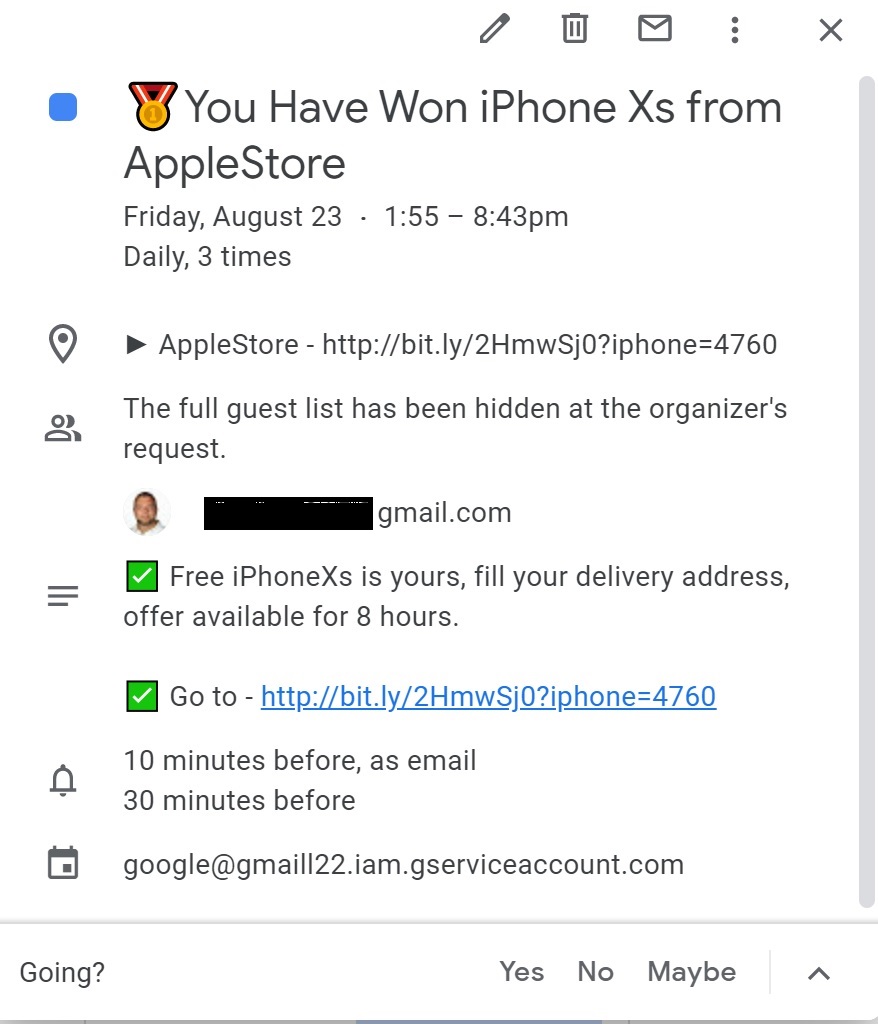




Thanks for this! I kept getting this stupid message about once a week. I was getting an email about it as well..
I didn’t think I was alone!