If you copy and paste content from Microsoft Word into a WordPress website, there’s a chance that you may discover that all of your links are set to NoFollow.
That’s just one of the many disastrous features of the lovely Gutenberg (WordPress 5.0+).
Why are my WordPress Links all NoFollow?
If this happens to you, it is because in Word you have your links set to open in a new window by default.
To fix the problem, change the setting in Word to NOT open links in a new window.
Unfortunately, the setting for this is in a completely new place in pretty much every version of Word, so I’m not even going to bother trying to explain it here – however – below is an image of what the setting looks like in Word 2016 (on a PC):
I have no idea why Gutenberg would take these links and add a NoFollow tag to them, but it’s pretty frustrating.
Please comment below
Please feel free to comment below if you found this article helpful. And, of course, if you’d like to post which version of Word you are using and the steps necessary to shut off opening links in a new window, please post that as well.
- Google “Pure Spam” Penalty Deindexes Sites March 6 2024 - March 12, 2024
- What Happened to ChicagoNow.com? - August 30, 2022
- The December 2021 Google Local Pack Algorithm Update - December 17, 2021
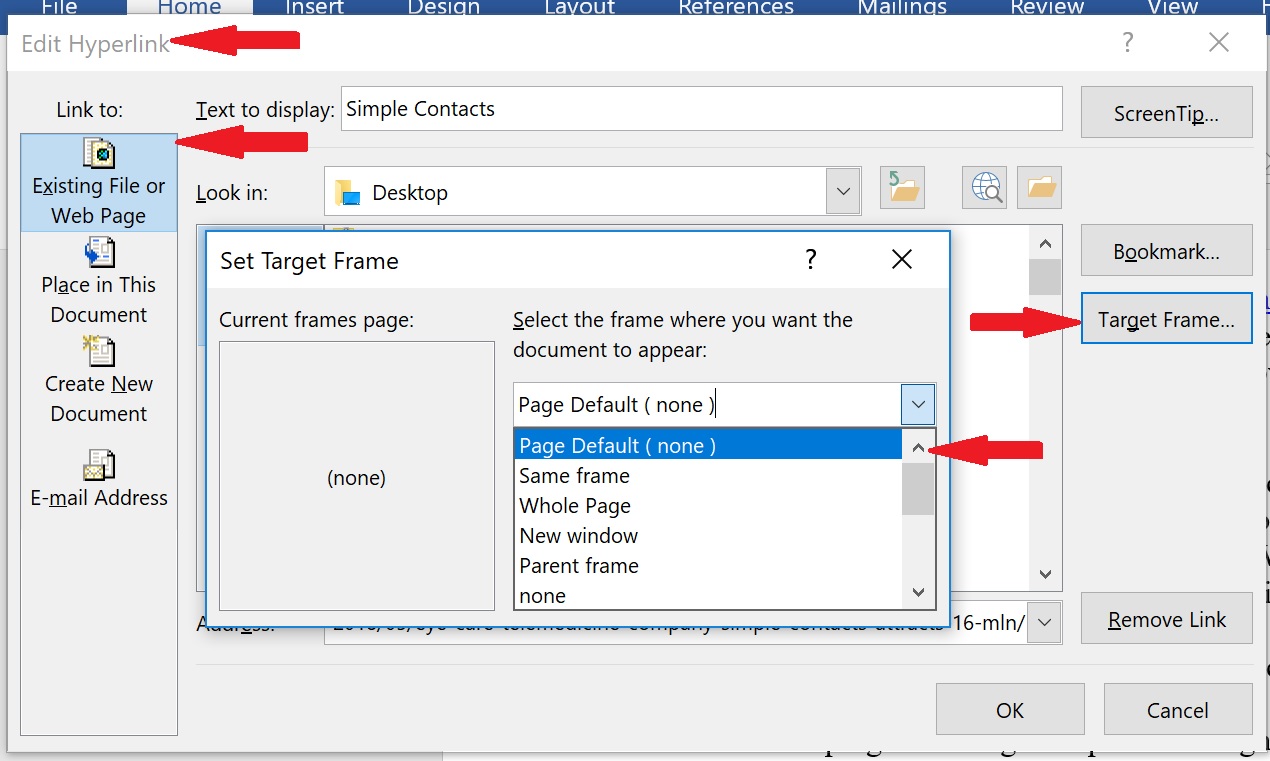




Sir we have taken yahoo domains and made ids on yahoo for our companies, one mail came from Nigeria few days backs we are facing issues since 20may 2020.we are not been able recive mails but mails are going.
You are requested to look into the matter .
Concerned person are Neeru Anand +918295952000
Vinesh +919355361231
Ish Anand +919355361232
Rachit anand +918295951000
We all facing issues Neeru Anand is the key person who is the admin in this regard .
Request for the support.