Today business owners received an email titled “Your new setting options in Google My Business”. It is a legitimate email from Google. However, this email is sure to confuse pretty much everyone who reads it, even me.
This is what the email says:
Hello,
This is an important message to let you know we are making changes and giving Google My Business users more control over their notification settings.
We’re also building new types of updates which we hope you will find relevant and useful.
We’ve tried to reflect your previous preferences in the new set of settings, and you may notice you’ll start receiving new types of updates from us.
You can choose which notifications you would like to receive – or not – any time, on your settings page. You can also easily unsubscribe from each type of notification by clicking at the bottom of the email.
Thanks,
Your Google My Business team
Confusion ensues
The first thing I did was click on “Manage my Settings” to see what the new features were. I was greeted with a page called “email notifications”. There is no way to navigate from the page and no “save” button to save settings. Apparently, just have to tick the boxes for each option you would like to receive an email notification for.
I manage many businesses. At the email address I received the notification at, I manage around 30 Google My Business accounts. Does ticking the boxes apply changes to all 25 accounts? Who knows.
New email notification settings
For the rest of us, it appears that there may be new features of interest here. See the screenshot:
Who knows if they will actually work correctly or not or what you should do if you have a franchise or multiple locations. Time will tell. Email notifications are now available for:
- Important updates – Google may send you important updates about your account
- Customer reviews – Alerts when customers post reviews of your business
- Customer photos – Alerts when customers post photos of your business
- Listing health –Timely alerts to help you keep your business info accurate on Google
- Insights – Personalized insights and tips about your customers and listing
- Product updates – Occasional alerts about new features and offers to improve your listing’s performance
- Feedback – Occasional opportunities to send product feedback to Google
- Google “Pure Spam” Penalty Deindexes Sites March 6 2024 - March 12, 2024
- What Happened to ChicagoNow.com? - August 30, 2022
- The December 2021 Google Local Pack Algorithm Update - December 17, 2021
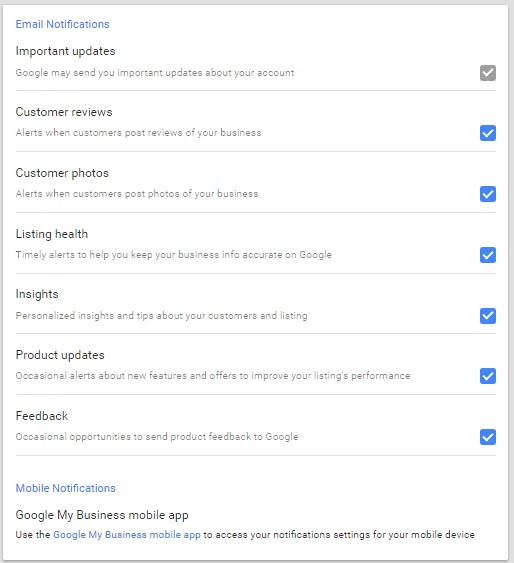




Leave a Reply