 The Kuddle social app for kids has recently been released. Kuddle is like Instagram for pre-teens. But, is Kuddle safe for kids?
The Kuddle social app for kids has recently been released. Kuddle is like Instagram for pre-teens. But, is Kuddle safe for kids?
As someone who has worked in IT and studied computer security for quite some time, I feel pretty confident saying that almost nothing on a computer or mobile device is 100% secure. Maybe if it is disconnected from the Internet, turned off, and the data is encrypted you stand a chance, but even that is questionable these days.
Kuddle has some neat features and is a really neat social app for kids. I powered up a few of my phones and started playing with it and I will detail my findings below. Every parent has a different method of parenting, so I will leave my findings below for parents to decide for themselves if Kuddle is safe for kids or not, as there simply is no cut and dry yes or no answer for this. Some people are going to think this is a great idea and others are going to be horrified.
Installing Kuddle:
To install Kuddle, you just go to the Google Play store or grab it for iOS from the App Store on iTunes, download it, and install it.
Creating a Kuddle Account:
Creating a Kuddle account is easy. Just enter a first, last name, birthdate, username, and password, and hit done.
Once the account is created it is ready for use immediately. Users of any age can start uploading pictures, change their profile pic, and their background picture. For children under the age of 13, images they post are not available on the Kuddle network until someone at the email address entered (supposed to be a parent or legal guardian) clicks ok on the initial registration email received at the parent’s email address.
What is publicly visible on Kuddle?
- Real Name. Once an account is created, the user’s first and last name is publicly available in Kuddle search to strangers with or without parental consent and permission. If you are worried about your child’s real name being available on the Kuddle network, give them a pseudonym. Pseudonyms are perfectly acceptable on any social network, especially if your child is under 13 years old. It isn’t like they have reps flying around the world checking birth certificates. I was shocked to discover that names show up in search, and that the app even asks for these without the parent’s permission. This may even be against COPPA, the Children’s Online Privacy Protection Act (I’m not sure). Here is what a Kuddle search for “Kim” returned for me:
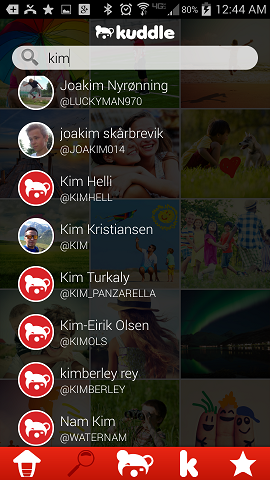
- Username. Once an account is created, the username is publicly available on the Kuddle network as well, as seen in the pic above.
- Profile picture. Profile pictures of users over the age of 13 are immediately visible on the Kuddle network. Same goes for the cover photo. For users under the age of 13, the profile picture does not display until a parent or someone at the email address entered during registration clicks onto the verification email to accept the terms of use. Once that is done, the user’s profile photo does show up in search right alongside their name (even for strangers). If you do not want your child’s face publicly available in Kuddle search you’re going to have to take a picture of the cat or something.
- Uploaded pictures. Users can take photos with the app’s camera function or just upload them from their mobile device. Other Kuddlers can not see these photos unless they have sent the person posting the image a friend request which has been accepted.
- Friends of friends. Once you are connected with another Kuddle user, you can immediately see their friends list. From there you can click on any user and see their friends list as well, even if you are not connected. In fact, you can even just search for random Kuddle users, click onto them, and see their friends list. I thought this was very odd. This was something you could lock down in Facebook ages ago. There does not appear to be a way to take your profile out of Kuddle’s search results.
Friend requests:
Once a Kuddle account is active it can receive friend requests. In my tests, even with users who had their age set to 4yrs old, users can accept friend requests just by tapping the ok checkmark when the friend request notification is received. No email is sent to the parent to notify them of this new friend request. Of course, as noted above, a guardian can simply visit their account to see who their kids are friends with.
Parental notifications:
Notifications are sent out via email when a Kuddler under the age of 13 posts something on Kuddle. The email displays an image of what they posted and gives the adult the option of deleting the post easily. There may be other times the app emails the parent/guardian that I am not aware of.
Pre post publishing questions:
Before each post goes live, users must answer a question. If you answer no, you go back a screen. If you answer yes, your picture goes up if the app doesn’t crash (it crashed on me several times during testing, but so does Twitter which is practically unusable on my phones which are running the latest version of Android). Some of these questions include:
- Hi there, it’s Kodi! Is sharing a positive picture more important then how many likes you get?
- If you see someone bullying, is it ok to tell an adult?
- Are you sure you’re allowed to share this picture?
- Yo, Kuddl’r! Peace and Love for all. Wouldn’t that be great? Happy sharing;)
- Do you know that it’s never too late to remove a picture from your profile?
- Do you know it’s all right to tell someone to remove a picture of you, if you didn’t say it was ok?
- Do you know it’s important to ask people for permission to share a photo of them?
- Hey, guys! Do you know all the people you are friends with on kuddle?
These questions seem to come from Kodi, as in Kodi Kuddle, who’s image is hair.
Other Kuddle Finds:
- “Likes” are anonymous.
- Supposedly human monitors actively scan for and delete inappropriate content
The official Kuddle YouTube release video:
Conclusion:
As I mentioned at the beginning of this article, it seems every parent has a slightly different approach to parenting. What do you think? Is Kuddle safe for kids or not?
- Google “Pure Spam” Penalty Deindexes Sites March 6 2024 - March 12, 2024
- What Happened to ChicagoNow.com? - August 30, 2022
- The December 2021 Google Local Pack Algorithm Update - December 17, 2021
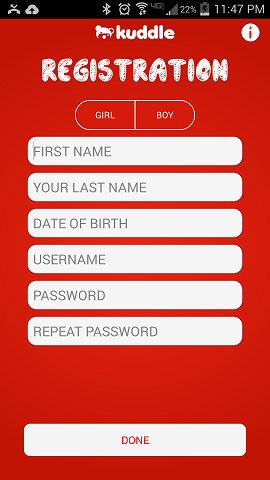




Why is it only an app?