If you have been struggling with .htaccess files trying to get an HTTPS domain redirected to an HTTP domain you are likely encountering at least one of several different errors:
- The HTTPS to HTTP redirect is not working
- Security error on the HTTPS site
- ERR_CONNECTION_REFUSED in Google Chrome
There are hundreds of forums and how-to’s on the Internet for WordPress, Drupal, Joomla and what not. You have followed them, but none of them work.
This is because they’re all wrong.
You can not redirect HTTPS to HTTP as far as I know
Two issues:
- Does the source domain have a valid SSL certificate? If not, you will not be able to redirect the HTTPS traffic without throwing up an error. Simply put, the browser is looking for a secure connection, and you don’t have one. Welcome to error city.
- You can not forward HTTPS to HTTP. Think about it, you wouldn’t want to visit bank.com and suddenly end up on b4nk.com entering your credit card details. So your destination site will need to be HTTPS as well.
Redirecting HTTPS to HTTPS
Upgrade your destination domain to HTTPS, then check out these helpful articles:
- How To 301 Redirect HTTPS to HTTPS Old Site to New Site with Apache
- How To Upgrade WordPress to HTTPS and Not Break your SEO.
Was this helpful?
Stop ripping your hear out and please feel free to comment below.
Latest posts by Len (see all)
- Google “Pure Spam” Penalty Deindexes Sites March 6 2024 - March 12, 2024
- What Happened to ChicagoNow.com? - August 30, 2022
- The December 2021 Google Local Pack Algorithm Update - December 17, 2021
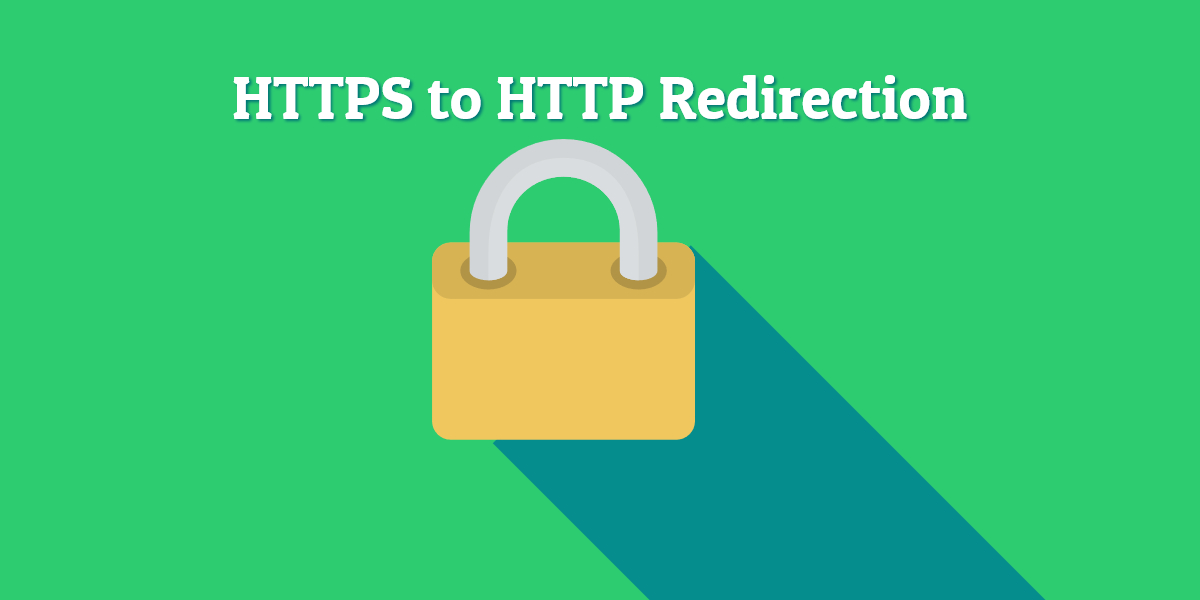




Leave a Reply