Once a Google My Business page has been suspended, it is no longer able to display in the local pack in Google’s local search results or in Google Maps until it has been reinstated.
I have recently helped several businesses get their Google My Business pages reinstated. Several of the business owners were frantically searching for answers and sent me a multitude of bizarre and incorrect information about the reinstatement process.
This article aims to clear up much of the misinformation regarding reinstatement request process and everything you need to know to get a suspended Google My Business page reinstated as fast as possible.
How We Got Here.
I have managed business profiles on Google since the feature was introduced in 2004 and can tell you that times have changed.
2019 has been a tough year for Google My Business (GMB). In late 2018 a lead gen company began blasting Google My Business with tens of thousands of fake listings for attorneys, law firms, drug rehabilitation clinics and several other business types. I wrote about the massive attorney spam outbreak in March 2019 here. Finally, in May 2019 Google My Business (GMB) began cracking down and removing some of the spam. Several businesses, especially businesses in the “spammy niches” began seeing a huge surge in page suspensions. It appears that many of the page suspensions occurred in a big sweep when GMB was attempting to get rid of the tens of thousands of fake pages. Then came the accidental suspensions – when someone goes to modify something in their GMB dashboard, such as their hours of operation, the page was getting suspended.
Reasons For Suspensions:
The first thing everyone asks me after a suspension is “Why did Google Suspend my Page?”
Google only gives you one very vague message which reads “This location has been suspended due to quality issues.” That doesn’t tell us anything and 1,000 different things are classified as “quality issues”. Here’s what that message looks like:
Here are some reasons why your Google My Business page may have been suspended:
- It was a mistake. As noted in the section above, GMB has had a ton of problems combating spam in 2019. Your GMB listing may have been caught up in one of the big sweeps to disable fake or spammy listings. Also, the issue may have been on Google’s end if you made a change to your GMB listing. Making changes to a GMB page should not trigger a suspension, but, it can, especially if you’ve made two or more changes.
- Your GMB page violates the guidelines. Many law firms, HVAC companies and other service oriented businesses bend the rules by renting a Regus shareable space for $99/mo to get an address. I get it – the competitors are doing it, so why shouldn’t you? In some cases, if Google won’t kill the competitor’s fake listings, sometimes you’re practically forced to bend the rules. In my experience, about 25% – 33% of these listings get suspended.
- Someone is flagging your GMB page as spam. I have no data for this, however, I believe if someone keeps flagging your listing as spam it may get suspended. In some cases, suspensions occur immediately. In other cases, spam reports must be manually reviewed – this is a process that takes about 8 – 10 weeks (as of 2019).
How To Reinstate Your Suspended Google My Business Page
Here comes the tricky part.
In the past, you’d simply log in to the Google Account responsible for managing your Google My Business listing and fill out the reinstatement request. This is a simple form which takes under 1 minute to fill out. Don’t do this without reading the rest of this article (the link is below).
In October 2018, I was able to get pages reinstated in 24hrs with a phone call. In May 2019 getting pages reinstated was taking 4 business days. As of August 2019 the process is taking weeks due to GMB being backed up and overwhelmed. They even have a special error message on the suspension reinstatement page:
You’re probably thinking that GMB needs to fix their error right away as it is destroying your business. While that’s a valid point, you need to understand that GMB is a literal dumpster fire right now and nobody at Google appears to care. Also know that you’re going to be dealing with a very slow to respond team which responds at random hours since they’re in India. Also understand that there’s not going to be any use yelling or trying to be the squeaky wheel here. You need to follow the process carefully in order to get the fastest results.
Step 1. Verify that your business is eligible for a GMB page.
If your GMB page is a fake listing, a location at a shared office, spam or the business name is stuffed with keywords, don’t bother clogging up the system any more because Google isn’t going to reinstate the page. If you have an eligible business which should be listed, move on to step #2. (If you are trying to verify a spam page anyways regardless of the rules, I guess you can move on to step 2 also, just be aware of my warnings at the bottom of this article). If you’re not sure if you have an elgible business, read the GMB guidelines here:
https://support.google.com/business/answer/3038177
Step 2. Fill out the Google My Business local business reinstatement request.
Carefully fill out the GMB reinstatement request form. Google is paying special attention to some niches, such as personal injury attorneys. Here’s a link to the form:
https://support.google.com/business/troubleshooter/2690129
In the additional information field, be short and specific. Someone in India is going to read this. They’re great people but English is not their first language and they are expecting your page to be spam. If it is not spam, say “This is a legitimate business. We have pictures of the store front available upon request along with business licenses and any documentation needed.”
Step 3. Follow up.
Normally you’d hear back from them within 24hrs, but due to GMB being backed up you’re looking at WEEKS. Google has been displaying this message for months now:
I’m not sure how good this is to do since Google doesn’t want you contacting them multiple times but IF YOU HAVE EVERYTHING READY (as seen in step 4) then go ahead and follow up with GMB using any of these methods:
- Use GMB’s “Talk to a specialist” page to get them on the phone: https://support.google.com/business/contact/business_c2c_l
- Use GMB’s “Request a callback” page to get them on the phone: https://support.google.com/business/contact/business_other_problem
- Call GMB at (844) 491-9665
Please note: if you request a call back, the number is going to come from Mumbai, India, from a number such as +9-22-6101-4512.If you’re like me, you’ll forget this and black them when they call you, then freak out 2 minutes later.
Step 4. Providing supporting documentation.
I recently was able to get a page un-suspended which belonged to a company that had been in the same location for over 35 years. One of the first things GMB wants is a picture of the business from the street if possible. Of course, the business was inside an office building and on the top floor. This is going to be a huge red flag to GMB and with no clear signage they’re going to treat the page as spam until you’ve proven otherwise. That said, here are things they’re going to ask for.
- Basic information. The initial appeal page is going to ask for the Google Maps link to the business, name, address, phone number, etc. Once you have started the reinstatement process, they’ll want more information.
- Pictures of signage. It’s ideal if you have a picture of a storefront from the road. If you can see your company via Google Maps Streetview, you can also save a link to that location to email them. If you’re a law firm on floor 37 of a building, you’re going to want a picture of the directory inside the office building. This stuff is very easy to photoshop (but I won’t go there right now).
- Business Licenses. In one case the signage was iffy. The business was located in a building with very little signage. We provided a copy of the business license, and a link to the Secretary of State’s website which happened to have the business address verifiable in it. I have heard that an active BBB listing may be helpful as well, although I’ve never personally provided this.
- Video evidence. I’ve never personally provided this either, but if it came down to it, you could pull out your phone and record yourself pulling into the parking area and walking in to the business.
All of these details are going to be sent to googlemybusiness-support@google.com once you have a case number.
Step 5. The escalation process.
Once the GMB team in India has enough evidence to satisfy them hat your listing is real it gets escalated to another unknown team for further scrutiny. This process is generally 48hrs in my past experience. Do not bother the GMB team with additional status requests during this time because nothing you say or do is going to speed this up, even if you’re the Pope.
FAQs About Reinstatement Requests:
Can you help me get my page un-suspended?
Yes, possibly. If you have a completely legitimate business, just follow my steps above. If you are attorney who needs help with your overall web presence then feel free to contact me. I generally only fix these issues for clients who need my assistance on an ongoing basis. But feel free to shoot me an email. If you have general questions about this article please place them in the comments section at the bottom of this article and I will follow up to them there as time allows.
Are there other ways to contact Google My Business?
The only time I use one of these methods is if your genuine business listing appeal process has been denied. Contacting Google directly via phone or email is both faster and much more reliable. That said, you can go to the Google My Business help forum here: https://support.google.com/business/; volunteers here attempt to help people. Some of the volunteers are able to escalate things to GMB support. Most people in the forums ask you to contact GMB via Twitter or Facebook. As a note, DON’T just contact GMB via all methods. I’ve been there, and trust me, it isn’t going to help you.
What if a page is suspended multiple times?
I believe GMB has a note on your profile and knows if you have a problem listing. During reinstatement this could either help or prove detrimental. If you have a completely legitimate listing that has been suspended multiple times, the reinstatement process should be easier than the first time around. However, if you’re using a shared office space which is obviously ‘a fake location’ then GMB may see that and know right away to deny your appeal. I have also seen companies with multiple fake locations get ALL of their listings wiped out. Their legitimate listings eventually came back, but, the risk here is having GMB simply suspend the account that is creating the GMB listings, and in that case, you’d lose access to all of your listings.
Can I contact someone on the inside?
One good question I received was about Google Partners. I’m a Google Partner. It means almost nothing. No, “partners” do not have access to GMB employees – we just passed a really technical test about something such as AdWords, a totally different section of Google (I wrote about this here). Your friend’s cousin works at Google – that’s great, so does mine – they can’t help either.
Can I prevent this from reoccurring?
Suspensions may reoccur even if you’ve been cleared in the past. The best thing to do is make as few edits as possible. If you must make changes, make only one change per week to your listing – afterall, you shouldn’t need to keep changing your company name and address. If you suspect a competitor is making “suggested edits” to your listing be sure to monitor your listing until they give up (best advice right now).
Tell us about your GMB suspension.
Please feel free to comment below with any questions you may have or to share your story about the reinstatement process.
- Google “Pure Spam” Penalty Deindexes Sites March 6 2024 - March 12, 2024
- What Happened to ChicagoNow.com? - August 30, 2022
- The December 2021 Google Local Pack Algorithm Update - December 17, 2021
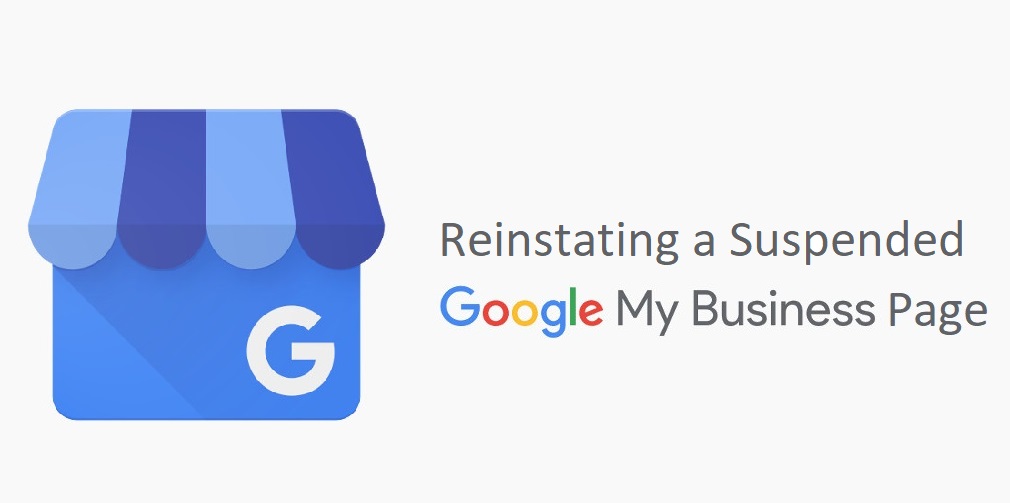
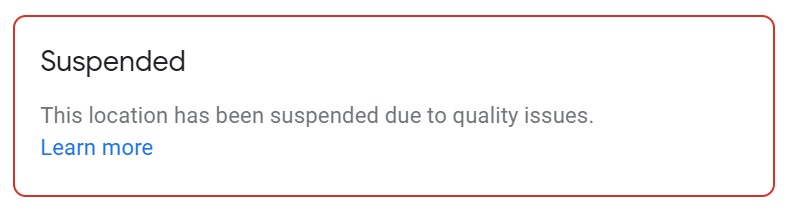
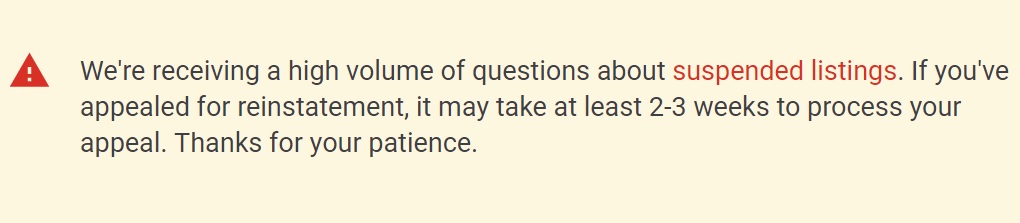




How long is the current wait time to get a page reinstated?
I personally had a page reinstated in May in 4 business days.
More recently, I did one in July which took 2 weeks.
As of August 2019 the current wait time listed on Google is 2 – 3 weeks, however, I am seeing it take 3 – 5 weeks for most people who follow all of the directions carefully.
I have been waiting 5 weeks for a reinstatement of my Google My Business page. I call them every day and email also and haven’t gotten anywhere. Now what?
Emailing them only clogs up the queue. As I stated above “Do not bother the GMB team with additional status requests during this time because nothing you say or do is going to speed this up…” I wasn’t kidding.
Usually when looking at a listing it is obvious to me why they suspended the page. For example, if there were no good pictures of the company from the street, you can easily remedy this with a picture of the company from the street. As long as you know why the page was suspended, you can provide them with evidence as to why it should be reinstated.
I make my case to GMB as clear as possible on the first try. Please pay special attention to step #4 above. If you’re not sure what is going on feel free to email me.
Will rankings return to where they were prior to the suspension?
Definitely. There is a lot of bad information out there on this topic which merits its own article. After a suspended Google My Business page is reinstated, your local rankings will return to about where they were before. While user location plays a role, much of the local rankings correlate with organic rankings. Page suspensions have absolutely nothing to do with local rankings.
Hi Len, we were finally able to get the Google My Business page reinstated. You are correct, rankings returned with the listing. Thankfully our reviews remained also. I think a competitor flagged us as spam even though it is a legitimate location.
It happens…
I am an attorney. My GMB just got suspended. I called Google and the person walked me through the online reinstatement form. However, she was very difficult to understand and she was trying to hurry me along to click submit. I was not very specific with my reason for appeal. I had my practice area in the name–I changed that to just my name. I had wide open hours so people could call me after hours–I changed that to just the hours the office is open.
The biggest thing I am worried about though is that I share the office with another attorney. We had different suit numbers at our old office. Now we don’t. So we share an office.
All I put in the “be specific” spot was this:
“I am an attorney. I am an individual practitioner that is a public-facing professional, with my own customer base. We changed offices.”
She kept telling me to just click submit…so I did. Now I fear I was not specific enough!!
Am I screwed?
I should also mention . . . This is a legit business arrangement. I am under the other attorney’s E&O Insurance. The other attorney and I have dedicated pages for our practice area on our website.
I’m sick to my stomach over this. All my hard earned reviews lost. My phone has completely stopped ringing since the suspension.
Hi Jamison, I will shoot you an email, but it looks like everything was resolved on your end. Great job!
My business will not show up in Google Maps.
k
I, as well, hav been caught up in the disaster that google has caused for many small businesses. Saturday I check on my GMB site only to find it was suspended for no apparent reason. What really aggravates me is that my business that has been on GMB for several years. Now my business no longer appears on Google Maps. I am seeing both retail and wholesale business being generated from Google Maps. Since Saturday I do not know if or how much business I may have lost all due to Google not knowing what they are doing.
I have appealed the suspension. At the same time I keep getting emails form GMB to set up a new business on that site. Talk about not knowing what is going on. I think it is time to storm Google headquarters with pitchforks and torches.