On May 8, 2019, Google announced that they’d be displaying several new types of snippets in search results, including FAQ snippets.
Shortly after the announcement I began adding FAQ markup to FAQs on client websites. I’ve been adding FAQs to much of my content for decades now and I was delighted that Google added this new feature.
Pages with FAQs displaying in search results generally:
- Take up more real estate in search results
- Have a higher click through rate resulting in more traffic to your website.
Clarification on the terminology:
In this case, “Structured Data” is basically the adding of the code to your website which tells search engines how they can index it. More specifically, below we’ll be utilizing FAQPage Structured Data, also known as FAQPage Schema Markup. In my example below, we’ll be using a JSON-LD to tell search engines what the FAQ content is.
What search engines display is called a Rich Snippet, or in this case, a FAQ rich snippet (there are many different types of rich snippets).
Here’s a 2020 example of what Google displays in search results. As you can see, there’s a URL, then a page title, then a normal snippet, then the FAQ snippet. I used a personal injury lawyer’s page as an example as that’s who I primarily work with:
Just tell me how to get expandable questions and answers!
The easiest way to get the Q&A in Google’s search results is to create a few FAQs and then add a simple script into the code of your website. Below I’ll create 3 FAQs and then show you the code I use to markup the FAQs on this very page. You can easily customize the code for your own site. If that’s too much work, see the next section of this article for alternative WordPress plugins and other easy methods.
Here’s the code:
Feel free to view the source of this page. The next section of this article is called FAQs about FAQ Snippets. In that section, I first list 3 FAQs, then, I insert the code. The code is not visible on this page unless you view the source, but it’s the exact same code as listed above.
FAQs about FAQ Snippets:
Do FAQs in Google Search increase click through rate?
In every page I’ve monitored, click through rate improves once a FAQ snippet is implemented and displaying in Google search results. However, there are cases when providing an answer in search can reduce click through rate. For example, if people get the answer they need in search results, they may be less likely to visit your page.
Do FAQs in Google Search increase page rankings?
Not directly. However, Google wishes to send people to content which comprehensively covers a topic. FAQs and word count are not ranking factors, but, there’s nothing wrong with covering a topic and related questions. In addition, more content may result in more impressions and traffic from long tail search queries.
Why aren’t my FAQ rich snippets displaying?
There are many technical difficulties which could prevent rich snippets from displaying in Google’s search results, however, if you’re not ranking on page 1, you’re not going to get FAQ rich snippets to display.
Troubleshooting FAQPage Rich Snippets:
If your updated page will not display FAQ snippets in organic search results, head over to Google’s Rich Results Testing Tool and check for errors in your markup.
Common issues for FAQs not displaying include:
- Markup on home page. It’s a little known fact that the home page of your website will not display FAQPage snippets.
- Check your rankings. FAQPage snippets won’t display past the front page of Google search results.
- Manual actions. It’s in Google’s guidelines that you must markup content word-for-word. If the content in the markup doesn’t match what is visible on the page, Google can take away your site’s ability to display rich snippets in search results.
Got a custom application? You can also see all the technical details here on Google’s documentation on FAQPage markup.
Alternate methods and WordPress plugins.
I highly recommend using this Schema generator https://saijogeorge.com/json-ld-schema-generator/faq/ and then manually inserting the code into your site.
I try to use as few WordPress plugins as possible, however, I have heard that this plugin works well for generating markup.
- Google “Pure Spam” Penalty Deindexes Sites March 6 2024 - March 12, 2024
- What Happened to ChicagoNow.com? - August 30, 2022
- The December 2021 Google Local Pack Algorithm Update - December 17, 2021
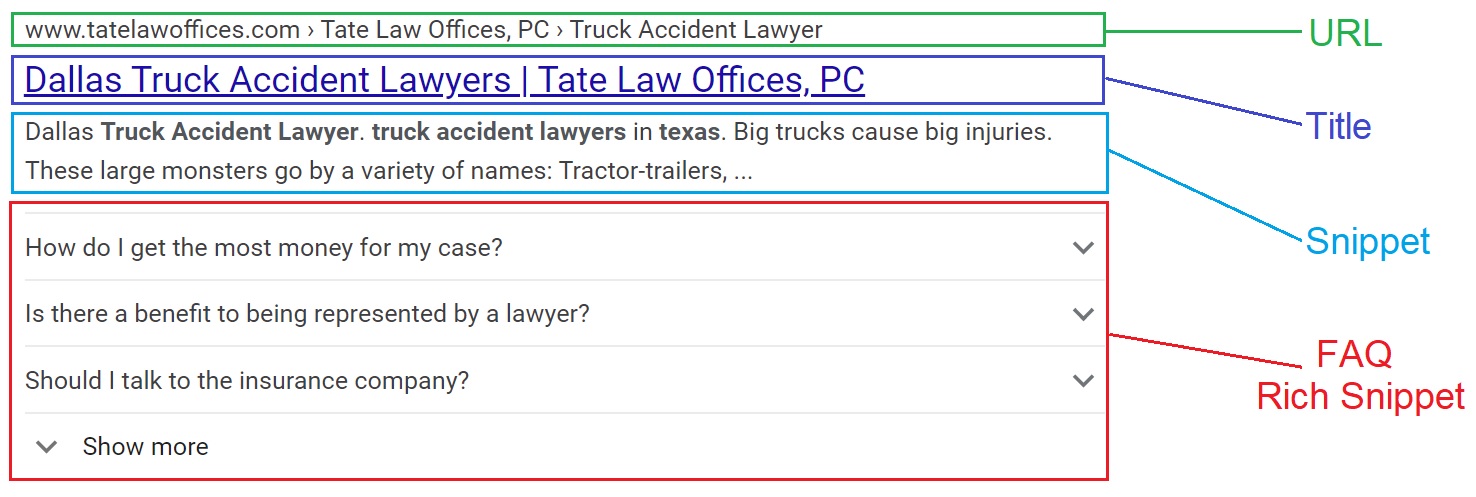




Thanks Very Much, Len. Just going randomly through your multiple blogs and the one that meets my requirement; I’m referring to it. And to say, it’s simple & easy to understand. Good.