Google My Business recently rolled out a new feature recently which allows GMB pages to get a simple to use URL such as g.page/businessname. This custom URL is called a “short name”. Here’s how to get it.
To get your custom URL (short name), follow these steps:
- Log in to business.google.com
- Select your business and scroll down to the “Info” section
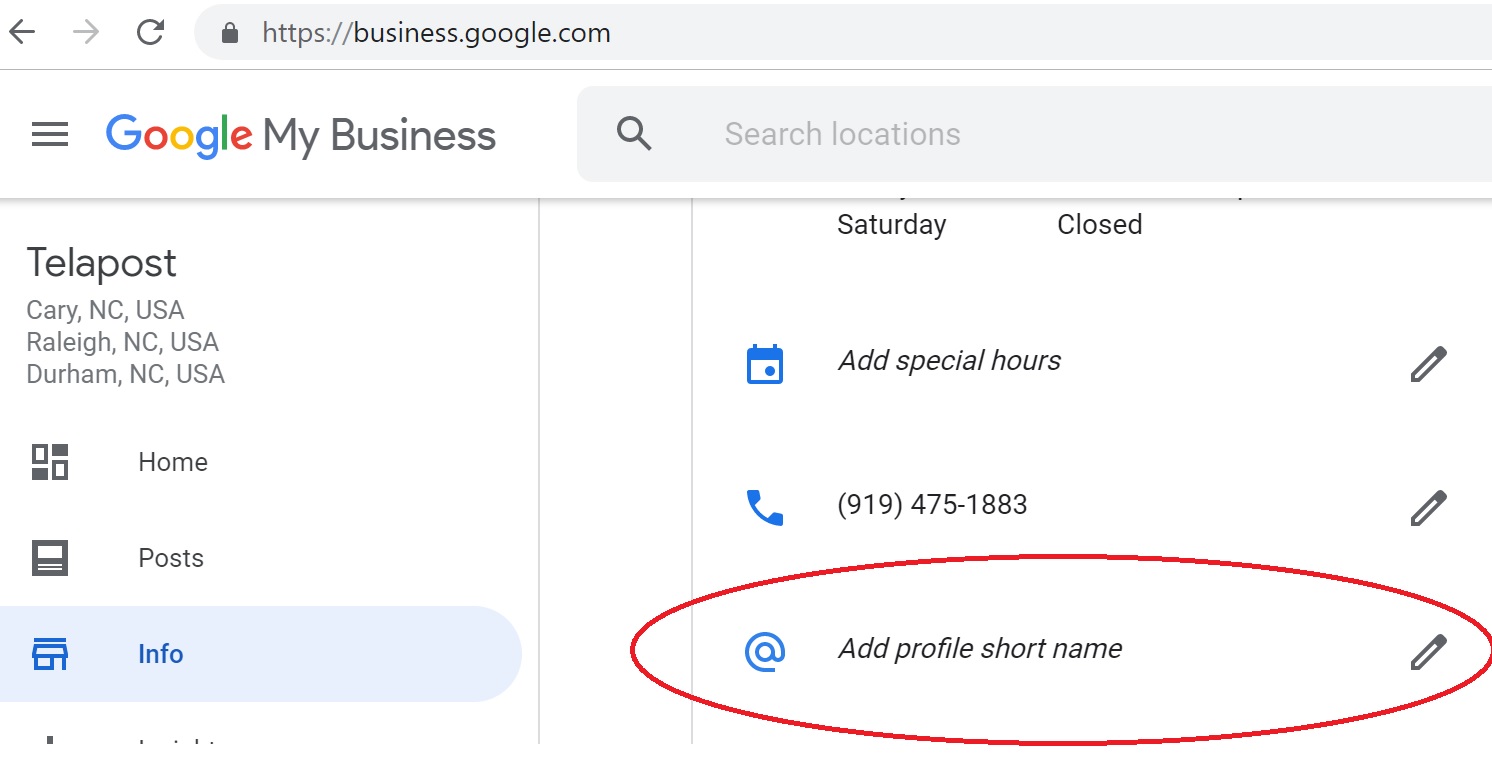
- In the info area, click “Add profile short name” and enter your short name.
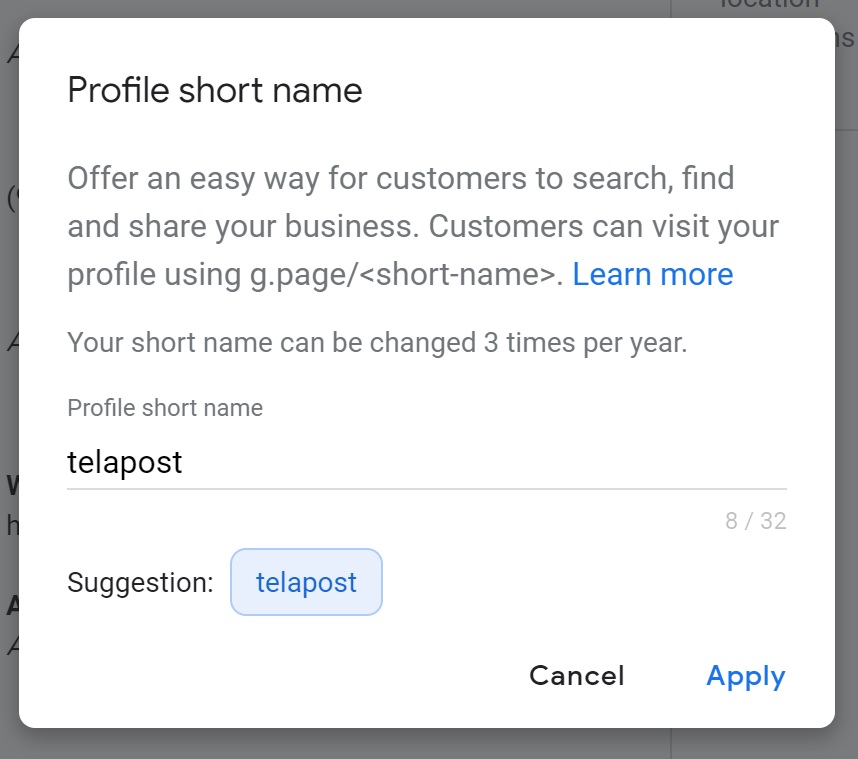
I just made ours. As you can see, it’s https://g.page/telapost/.
The g.page link is essentially a “URL shortener”, and clicking it simply takes you to the longer URL which looks like this:
https://www.google.com/maps/place//data=!4m2!3m1!1s0x89acb90f5a83222d:0x3d7519117f6e4fb9
The new, custom URL is much easier to remember and print on business cards.
Latest posts by Len (see all)
- Google “Pure Spam” Penalty Deindexes Sites March 6 2024 - March 12, 2024
- What Happened to ChicagoNow.com? - August 30, 2022
- The December 2021 Google Local Pack Algorithm Update - December 17, 2021




Nice
Thank you for the thoughtful comment. 😉