After posting a few AutoAwesome Snow images on Google+, a common question was “How can I make an autoawesome snow image?”
Fortunately, the answer is simple! AutoAwesome Snow is a new feature released 12/5/2013 and it is very easy to use.
If your phone uses the Auto Backup feature, your images are already on Google+. What I personally do is upload images I’d like autoawesomed manually to an album which is not shared. You can not force the autoawesome feature, you just have to wait it out. I’ve found 5-10 minutes to be a fairly common waiting period but it can take less (or more) time. Google+ will push out a notification if/when your new autoawesome image is ready!
It seems Google’s supercomputers are fairly decent at detecting snow and automatically created these animated images for you. They become GIF files. A GIF file is a compressed image file which supports animation. I’m sure you’ve seen an animated image file before- that was most likely an animated GIF.

I did not take this photo, I borrowed it (attribution below)- it is a beautiful photo of the Biltmore Estate in winter.
Then, I uploaded it to my Google+ Album (mine happens to be named “temp”). 10 minutes later, I got the notification that an autoawesome was ready.
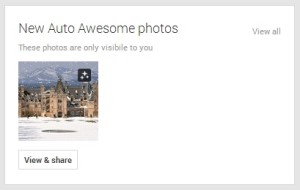
This notification showed up in my Google+ stream. Note that autoawesome images are not automatically shared. You must share them and specify which circles (or public) has access to them.
In AutoBackup was the AutoAwesome as seen below!
I think it is pretty awesome!
To see more cool AutoAwesome Snow images check out the Google+ AutoAwesome Snow Community.
Photo Credit http://bit.ly/1gg9Esj
- Google “Pure Spam” Penalty Deindexes Sites March 6 2024 - March 12, 2024
- What Happened to ChicagoNow.com? - August 30, 2022
- The December 2021 Google Local Pack Algorithm Update - December 17, 2021
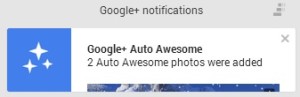





Leave a Reply