Google’s Answer Boxes, aka Featured Snippets, have been showing up in more and more search results lately, and I’ve been on a binge, obtaining as many of these as possible for clients, trying to steal existing answer boxes and positioning new content for future snippets.
In April 2017 I noticed a few people talking on Twitter about how images were displaying from separate sources in the answer box.
I pointed out that this is nothing new. In fact, I documented this in March 2016 here: Google Answer Boxes with Images from Secondary Sources.
However, indeed, in April of 2017 Google began doing this significantly more frequently.
Why is my competitor’s image showing up in my answer box?
Google has been tweaking featured snippets quite a bit this year. At this point in time, I am not sure why images are showing, but there are a few reasons which come to mind:
- This is a test
- Something has gone wrong,
- They are trying to split up some of the traffic that featured snippets provide people with.
- Or maybe the “featured snippets algorithm” simply feels that your competitor’s image is more relevant than yours. These images do change often just as the snippets do.
Here’s a screenshot of a Featured Snippet with the text content coming from one site and the image being supplied from a different site:
Has this happened to you?
Tell the world all about it in the comment section below, especially if you were able to get Google to pull an image from your site and you think you had some sort of control over it.
- Google “Pure Spam” Penalty Deindexes Sites March 6 2024 - March 12, 2024
- What Happened to ChicagoNow.com? - August 30, 2022
- The December 2021 Google Local Pack Algorithm Update - December 17, 2021
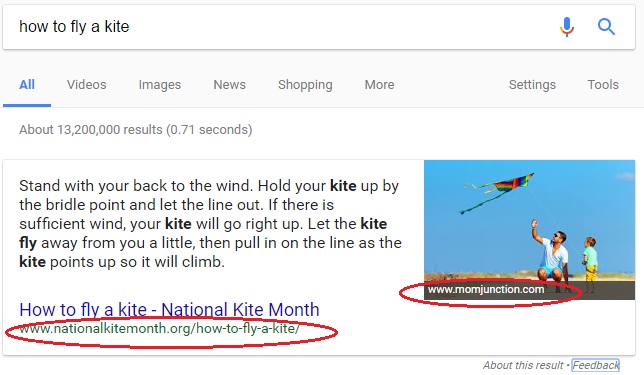




Thanks Len.
In the SEO world, we know that Google keeps things revolving so as to reduce the chances of spam and unnatural link building.
After reading your post, what I can think of that it’s a glitch from google. And we all know that Google has so many glitches, don’t we?
Somehow I think the engineers there think this is a good idea… I can’t wrap my head around it but they may be doing this intentionally…..
I have just experienced this myself with one of my company’s most important blog article having a competitor’s product image showing alongside the content I have written.
This is really frustrating as I have spent a lot of time in writing the article to provide good and relevant information to my audience. Only to then have the value removed by Google adding a competitor image.
Hi Jon,
It is much worse when it’s your image helping their content!
Anyways, you may be able to remedy that by adding a new image to the article. Make sure the images matches the topic as closely as possible. There is no way to reason with the algorithm, but you can attempt to work with it…
Thanks,
Len