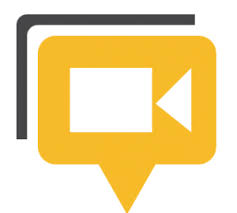 What are Google+ Hangouts On Air?
What are Google+ Hangouts On Air?
Google+ Hangouts On Air, also sometimes referred to as an HOA, is a live streaming video broadcast in HD. HOAs may be started at any time or scheduled in advance. When HOAs are broadcast, they can easily be viewed on Google+, YouTube, or embedded on a website. Once a HOA is complete, the video broadcast is saved onto the host’s YouTube Channel and is able to be viewed, shared, or embedded just like any other YouTube video. As of early 2014, HOAs currently support 10 simultaneous users and can last for up to 8 hours.
Google+ Hangouts On Air Apps:
Google+ Hangouts On Air also has many other great features called apps. HOA apps include:
- Embed app: This app supplies you with the embed code for embedding the HOA and your website or other site on the Internet.
- Cameraman app: This app allows the host to control participants airtime.
- Q&A app: This great feature allows viewers to ask questions during the broadcast.
- Screenshare app: This app allows HOA participants to share their screen. This is especially useful for presentations and tutorials.
- Hangout Toolbox app: This app allows participants to use a lower third. The lower third is an image overlay and you can add your name, company name, or other URL. Users can predefine several different settings for this if they would like. The Hangout Toolbox has a couple of other misc features as well.
- Google Effects: This app allows participants to be silly. Add a mustache, an eye patch, or a silly hat.
- Control Room app: This app allows the host to adjust participant’s volume, eject participants, and has other control features.
- Google Drive app: This app allows HOA participants to access, view, and edit files on a Google Drive. This is an underutilized and powerful feature of Google+ Hangouts On Air.
- Other apps: Apps come and go. For a current list of features and apps visit the Google+ Hangouts On Air Features and Apps page.
Google+ Hangouts On Air are different than Google+ Hangouts.
Hangouts On Air are often confused with Hangouts. Google Hangouts is an instant messaging and video chat platform. Google Hangouts support group conversations, images, and screen sharing as well. They can be done from mobile devices, computers, and Gmail. And then there are also Hangout Parties.
Great uses of Google+ Hangouts On Air:
Duke University in Durham North Carolina started using HOAs early on for admissions. Could social media change the admissions process for colleges permanently? They also use HOAs with their sports teams. Here is a HOA they hosted for their 2014 Pre-NCAA Tournament Chat where they utilized the Q&A app:
Google+ API:
Google+ allows developers to use the Google+ application programming interface (API) to build interactive tools. Users can collaborate and build the vehicle they want with their family and friends using the “Toyota Collaborator”. The collaborator allows you to pick out the color of your car, get a 3D view of it, take a virtual test drive around a neighborhood using Google Maps Street View, add a dealership to the HOA to ask additional questions and check inventory, and even save the vehicle with the options you selected.
What does a Google+ Hangout On Air look like?
Here is a quick tutorial showing many of the features of Hangouts On Air from the view of the host of the HOA:
Google+ Hangouts On Air for business:
As you can see, Google+ Hangouts On Air may be utilized a plethora of ways. At a minimum, business owners can now easily create YouTube videos which may rank well in search and also be used on their website or other web properties. HOAs are just one of the many fantastic tools Google+ has provided business owners with lately.
If you have any questions regarding HOAs feel free to ask them in the comments section below.
- Google “Pure Spam” Penalty Deindexes Sites March 6 2024 - March 12, 2024
- What Happened to ChicagoNow.com? - August 30, 2022
- The December 2021 Google Local Pack Algorithm Update - December 17, 2021




Leave a Reply