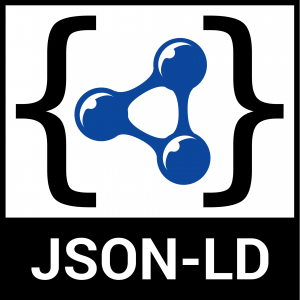 If you search Google on your cell phone you have seen Google mobile search results. And if you have seen Google mobile search results you may have noticed that some websites get their brand name or website title instead of a URL.
If you search Google on your cell phone you have seen Google mobile search results. And if you have seen Google mobile search results you may have noticed that some websites get their brand name or website title instead of a URL.
Google implemented this change in April 2015, and it was announced on their blog as better presentation of URLs in search results.
This is just one of many ways you can enhance your site’s attributes. In addition to telling search engine’s the website’s name, you can also specify a site’s logo, social profiles, and site hierarchy.
To accomplish this, you need Schema markup. Google recommends JSON-LD or Microdata markup, however, I do not recommend Microdata. It is outdated, clunky, and should soon be deprecated.
Getting your website name in search results
Several new, modern WordPress themes automatically populate this information for you, especially themes which allow breadcrumbs.
These themes will insert the JSON-LD code for Google to take advantage of.
If you need to enter it manually, the code is here:
{
"@context": "http://schema.org",
"@type": "WebSite",
"name": "Your WebSite Name",
"alternateName": "An alternative name for your WebSite",
"url": "http://www.your-site.com"
}
Another option is by using a plugin like Yoast SEO
If you navigate to the “your info” tab in Yoast you will find everything needed to get your website name in mobile search, replacing your URL:
- Google “Pure Spam” Penalty Deindexes Sites March 6 2024 - March 12, 2024
- What Happened to ChicagoNow.com? - August 30, 2022
- The December 2021 Google Local Pack Algorithm Update - December 17, 2021
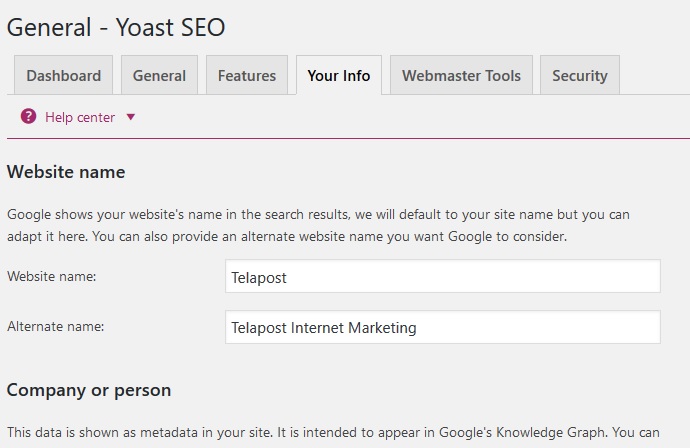




Leave a Reply