Adding a business to Apple Maps is a straightforward, easy process. Or is it? What happens when Apple won’t call your phone number to verify it?
iOS and iPhone users who go to visit your business may use Apple Maps. To list your business on Apple Maps, you simply go to mapsconnect.apple.com and follow the instructions.
Once you have entered your information in, Apple’s computers are supposed to call you with a verification number. The problem is, sometimes that call never comes through.
This happened to me.
After prying and prodding I was able to enter my own cell phone number. Apple dialed the cell phone number and gave me a verification code. I entered the code but was then presented a message (and an email) saying that the business’s information has been submitted for review. This is what the review screen looks like:
At this point, I felt like I was getting somewhere. But what if they reviewed the business and saw that the phone number I used was NOT for the business (in California) but for my cell phone (in North Carolina)?
I sent a reply email to the email address which had emailed me, mapsconnect-business@apple.com, and explained the situation. I informed them that the phone number I used was because their verification system was broken, and informed them of the correct phone number,easily verifiable on Yelp, Facebook, Google and the company home page which had been in business for well over a decade.
I received a reply that they would review it!
I waited for a reply for a week and it never came, but, I eventually opened up Apple Maps on an iPhone to discover that the business was now listed on Apple Maps with the correct information.
Recap
If the automatic call back verification system will not dial your business’s phone number, use a cell phone to get it to the pending verification stage and email Apple asking for assistance.
There is no help button or phone number to reach out to Apple, making it extremely frustrating for any business owner attempting to add their business to Apple Maps and getting stuck trying to validate the phone number.
If this has happened to you, please feel free to contribute to this article in the comments section below.
- Google “Pure Spam” Penalty Deindexes Sites March 6 2024 - March 12, 2024
- What Happened to ChicagoNow.com? - August 30, 2022
- The December 2021 Google Local Pack Algorithm Update - December 17, 2021
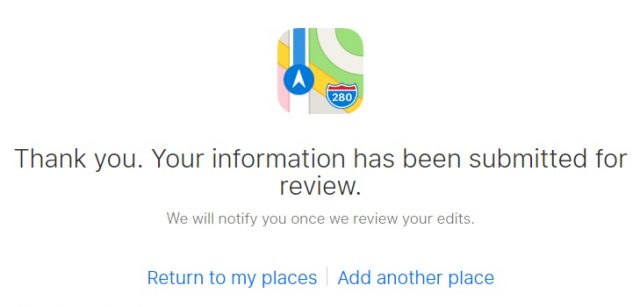




Still happening as of March 18, 2019. Very frustrating…
Had the same issue this morning while trying to verify a couple locations for our business. Now it’s a 2+ hour wait until the system allows another request for the automated verification call. Ridiculous!
I am glad you found the article helpful! Be sure to pay attention to the “recap” section which has the actionable advice. Temporarily use a cell phone to get it to the pending verification stage and email Apple asking for assistance. 🙂
It is ridiculous. I was using something called a “call back verification system” in 1992!
Thanks for the article. It was definitely helpful giving the email. I had the same problem yesterday but it was for a cell number but in Australia. But it had the international number written down and said it was calling but the call never actually came through.
I’m going to email them now.
Thanks again. It’s great when someone takes the time to post for an issue like this!
May, 2019
Sorry for all the “buts” in that last comment – LOL 😀
Thank you for leaving a comment!
Quite a few people read this article, so I know it isn’t just us. 🙂
Cant verify. I just get a red box around the number and a speech bubble asking me to Verify Phone Number but nothing else to submit to confirm or instigate the call!
How am I supposed to verify the number?
If you have an issue with the PIN code, contact mapsconnect-business@apple.com and ask for a manual review. The Apple Maps Connect Team will then manually verify your phone number.
I have the same problem. I emailed them. It is kind of amazing that this problem has persisted for so long without being addressed by Apple. I guess that’s why I use Google Maps instead of Apple Maps.
I had no problem with the phone verification, but apple keeps rejecting my companies. Its only day one but there is an alert on each of my operations quoting “This place was not accepted; resubmit with changes or contact Maps Connect support” I’m not sure of the next step to do