In November 2015 Yoast updated their Yoast SEO Plugin. This, by the way, is the greatest WordPress plugin ever made. Ever.
Well today I was putting content up on some sites and went to edit the meta description of one of the posts. I don’t always do this, but that is a story for another day.
I went down to my usual spot where I’m used to seeing this:
At first, I was terrified when I saw this:
Then I realized to edit your meta description in Yoast SEO all you need to do is click on it, right beside the “Snippet Editor”. There is no special button; just click the text that looks like a meta description and you will be able to edit it.
Here’s a screenshot where I slapped in a new meta description:
If you highlight the little question mark thingy you get a link to a huge page on Yoast’s site about the new snippet editor.
This change is good
I’ve got to say, I really like this change. It confused me at first but the new section is wonderful IMO.
What is your favorite WordPress plugin?
- Google “Pure Spam” Penalty Deindexes Sites March 6 2024 - March 12, 2024
- What Happened to ChicagoNow.com? - August 30, 2022
- The December 2021 Google Local Pack Algorithm Update - December 17, 2021
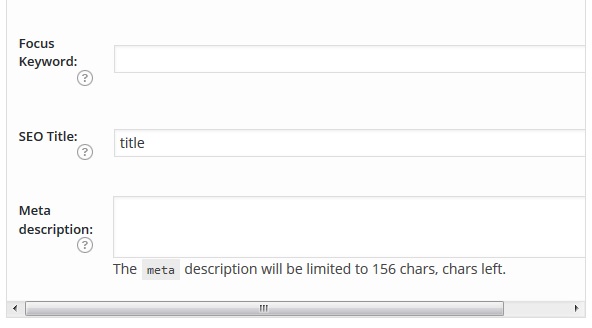
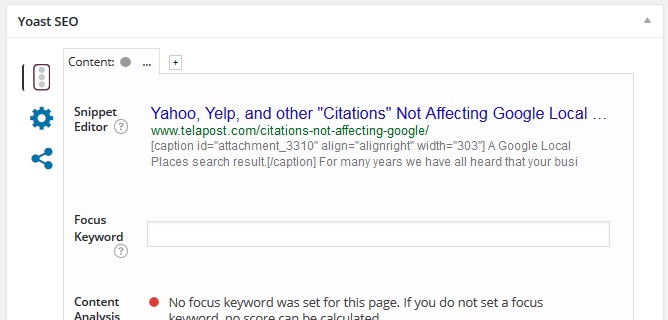
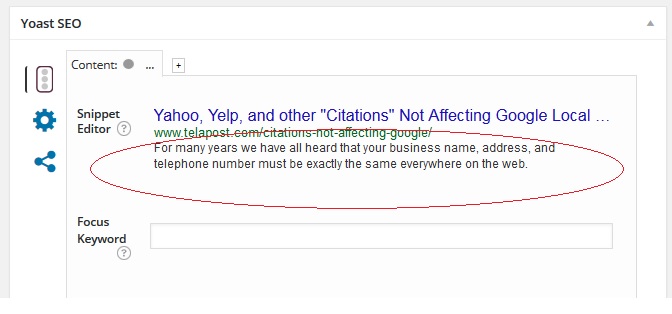




Thanks for this! I couldn’t figure out how to change the meta description either!