Common misconceptions about SEO for WordPress Blogs and How To Post Content
This is a VERY basic article on creating blog posts in WordPress, maximizing your SEO efforts, and common mistakes.
I intend on pointing people to this article in the future. I run into people all the time who just got started blogging with WordPress, or maybe they have been at it for 10 years and could use a helping hand.
I’m going to start at the top and work my way down.
Title
Please give your article a title along the lines of something that a human may actually be searching. If you have not studied this for hundreds of hours, here are some tips: People ask Google a lot of questions. Feel free to title your article as a question such as “How do I Post an Article in WordPress?” or “What time of year do German Shepherd Dogs shed the most?”. Don’t title your article “dog hair”. If you do that, nobody is going to find it. No, seriously, nobody is going to find it. Ever. Or, get specific with it: “The best hair cuts for males in their 40’s with straight hair and a receding hairline”. However, do try to stay within your title limits (more on this later).
Permalink
This is the URL. Generally speaking, try to keep this as short as possible. Instead of:
telapost.com/how-long-should-my-url-be-on-tuesdays-in-december-on-even-numbered-years/
try:
telapost.com/url-length/
Also, use dashes.
Main content section
Don’t get overly worried about content length but do make sure your articles are at least 4 paragraphs. Google your title. How competitive is it? This is one of 100,000 factors which determine how your new content will perform. In general, do whatever it takes to deliver on your title. A good rule of thumb is to provide all of the information someone could want based on their intent, and then more. Depending on how important this piece of content is, you may want to make the page significantly larger. In general, most of my articles are 700 – 1,400 words.
Category
Please stick your new article into 1 category. If you have a small business you probably only need 3 – 8 categories. Don’t over-complicate this. In the event someone is browsing your blog, which is extremely rare, they need to be able to zip through and find related content. Also, there are SEO reasons behind this byond the scope of this article.
Featured image
This behaves differently in different themes. If your theme is any good then you will be able to select a featured image for each post.
Tags
This is important. Don’t bother using tags. Now let’s say you have a category called “social media”. Then you may want a “facebook” tag. But generally speaking, tags do more harm than good. If you use too many WordPress will generate a boatload of pages which have almost no content. Also, nobody is going to browse your site by tags. Unless you have a good reason for them, skip them. Whatever you do, don’t pick 500 tags. And don’t make tags that are similar to category names. There are more reasons to not use them than to use them. That said, these are not vitally important either way, just don’t use a ton of them.
Yoast SEO
If I configured our website or you want to actually gain traffic via search, you are using the Yoast SEO plugin. If your title was too long you can adjust it here. This is what will actually show up in search results. Same goes for the meta description. The meta description should entice people to click onto your page and be a very clear and accurate description of what people should expect to discover in your article should they click on it. If it is a highly important, revenue generating page, do edit this. If this is just 1 of your 100 monthly articles feel free to ignore this. Google regenerates these on the fly as they see fit anyways. After 15 years of carefully planning out thousands of these things- these days I leave them blank more and more. They are really not a big deal and anyone who thinks they are needs to go write another 5,000 articles and get back to me.
As for the focus keyword, content analysis, and little traffic lights- I personally pay zero attention to these. They are fun to play with but if you are generating useful, unique, quality content, they are irrelevant. Every minute you spend screwing around with these is a minute you could have been generating more content. Getting all the lights to green isn’t going to rank you any better than not using them. Then again, I know ahead of time where my content ill rank before I publish it, so I am biased, but seriously, it is in your best interest to simply ignore this and go write another article. That said, this is hands down the most valuable plugin ever created for WordPress.
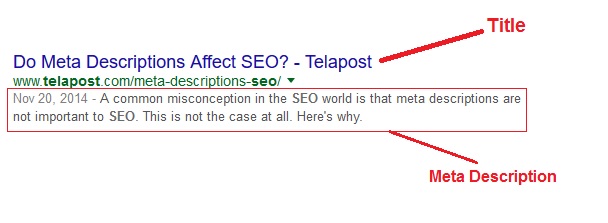
A result from a search in Google. This example shows the title and meta description in search results exactly as how I defined it in Yoast SEO.
- Google “Pure Spam” Penalty Deindexes Sites March 6 2024 - March 12, 2024
- What Happened to ChicagoNow.com? - August 30, 2022
- The December 2021 Google Local Pack Algorithm Update - December 17, 2021
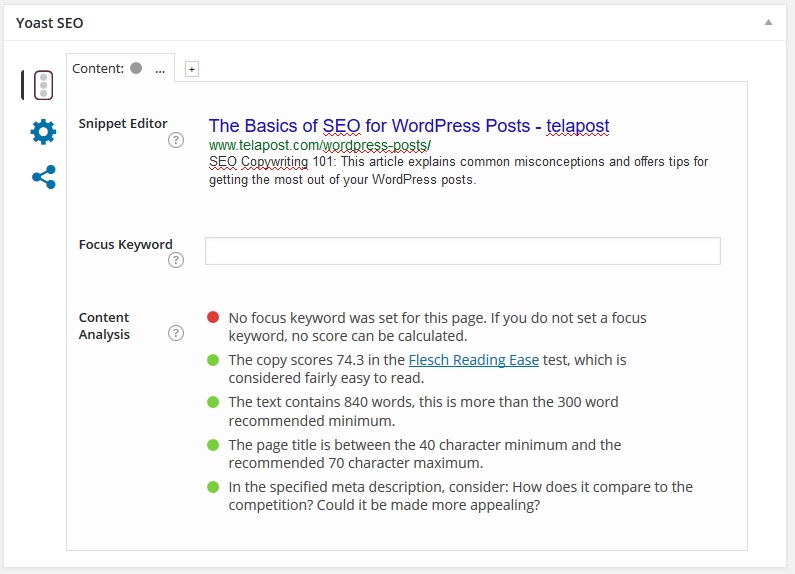




More tags and breadcrumbs!
What time of day is best to make a breadcrumb?! lol